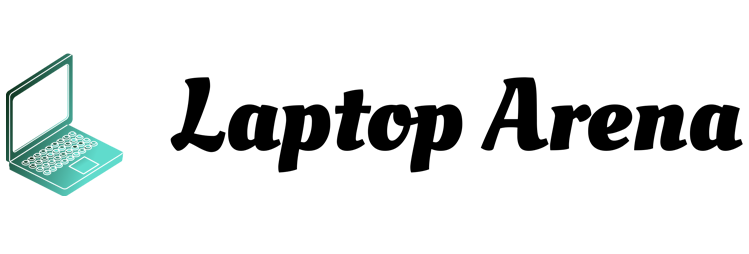When it comes to choosing among the best laptops for video editing, it can take a while. In fact, you can’t just buy the most expensive or best performing laptop on the market and hope it has everything you need to effectively handle a video editing job.
Especially if you’re looking to edit on the go, you’ll need portability, power, and all the right elements to successfully edit. These include an excellent display with a high resolution and offering great color accuracy, as well as an ideal graphics card.
With this guide we will analyze all the best laptops for video editing, both in high definition and in Ultra HD resolution (4K), with a list that will range between various price ranges. We’ve also included our unique price comparison tools, so you can spend less time shopping and more time working, know that prices and configurations change all the time and you probably won’t be able to buy the same configurations we tried so check out always specs before purchasing.
Table of Contents
How to choose one of the best laptops for video editing
Your budget is obviously what most affects your choice of laptop. Don’t forget, however, to choose a device that:
1) is expandable and therefore has the possibility to add more memory or an additional SSD if necessary. If you need a lot of storage space, the ability to mount at least a 2.5 “SATA SSD is a notable plus, as the price of these drives has dropped below 200 Euros for a 1 TB brand model.
2) is provided with a long warranty, at least 3 or 5 years, or which in any case offers an optional one. It doesn’t take long to replace a faulty bank of RAM, but a faulty motherboard can cost you dearly, as well as forcing you into an extended downtime. Also check that there is the possibility of activating a guarantee package with rapid intervention, if you work intensively on it.
3) comes with numerous connectivity options, as it is likely that you will be transferring your files via the cloud or an external storage device, such as a portable SSD .
Some of the preferred features of the best laptops for video editing and graphics
| Specifications | minimum | Recommended | Ideal (2021) |
| Editing resolution | 1080p (1920 x 1080) | 4K (3840 x 2160) | 4K (3840 x 2160) |
| Processor | Intel Core i5 11 gen o AMD Ryzen 5 5xxx | Intel Core i7 11gen o AMD Ryzen 7 5xxx | Intel Core i9 o AMD Ryzen 9 5xxx |
| Memory | 16GB | 32GB | 64GB |
| Archiving | 512GB SSD | 1 TB NVMe PCIe SSD | over 1TB NVMe PCIe SSD |
| Screen | Full HD | 4K | 8K |
| Video Card | Integrated | Dedicated | Nvidia RTX o AMD Radeon Pro |
Black Friday 2021 is close at hand , and we expect to see discounts and offers on this type of product. So stay tuned to our dedicated page to not miss the opportunity to buy one of the best laptops for video editing at a discounted price.
Best video editing laptops of 2021
MacBook Pro 16″ (2021)

The best laptop for creatives of 2021
- CPU: Apple M1 Pro-M1 Max
- Graphics card: Integrated from 16 – 32 cores
- RAM: 16GB – 64GB
- Storage: 512GB – 8TB SSD
- Screen: 16.2 “Liquid Retina XDR (3456 × 2234), contrast 1.000.000: 1, True Tone, adaptive refresh rate up to 120Hz, 1000nit
The all-new 16 “MacBook Pro is the best laptop aimed at creatives of 2021. Thanks to the powerful new M1 Pro and M1 Max chips, the MacBook Pro 16” is the perfect laptop to use if you are a photographer, video editor or music producer. In fact, the new processors can handle even the most intense workloads with ease.
Furthermore, the Liquid Retina XDR screen with mini-LED technology is, by far, the best screen you can have on a laptop right now. Apple has also increased the selection of available ports and eliminated the Touch bar, reintroducing function keys. It’s not a cheap laptop, but if you’re a content creator willing to invest in a machine that will save you a lot of time at work, then this is the laptop to get.
Dell XPS 17 (2021)

Portability and power in one device
- CPU: 11th Generation Intel Core i5 11400H – i9 11980HK
- Graphics card: Intel UHD – NVIDIA Geforce RTX 3060
- RAM: 8GB – 64GB DDR4 a 3200MHz
- Storage: 512GB – 4TB PCIe NVMe M.2
Dell’s award-winning line of XPS laptops has managed to win popular favor over the years thanks to the elegance and power of its models. It is therefore no surprise to see the Dell XPS 17 (2021) on the podium of our ranking of the best laptops for video editing and content creation.
It is expensive, but for good reason. It comes with excellent components, including an Intel Core i9 CPU, 64GB of RAM and an Nvidia RTX GeForce 3060, which will allow you to better cope with even the heaviest workloads. It also has an excellent screen and a fine and elegant body. We just wish it had more ports, but otherwise it’s a near-perfect laptop.
HP OMEN 15-en1025nl

The perfect gaming laptop for content creation as well
- CPU: AMD Ryzen 9 5900HX
- Graphics: NVIDIA GeForce RTX 3070
- RAM: 16 GB DDR4-3200 MHz
- Memory: 1TB M.2 NVMe SSD
The new OMEN 15 model by HP is an evolution of the previous models and during our test the biggest defect we found is the dissipation system which, despite being able to keep the temperatures under control, makes itself felt under load.
For the rest it is a very fast laptop, suitable for the use of any software, and also for gaming, with a build quality at the height of the price and a good quality screen. The autonomy is also interesting, reaching almost 7 hours, to which is added a very fast recharge. In fact, it is sufficient to connect the OMEN 15 to the socket for 45 minutes to increase the autonomy by 50%.
MacBook Pro 14″ (2021)

Top-notch screen for content creators
- CPU: Apple M1 Pro – M1 Max
- Graphics card: Integrated from 14 – 32 cores
- RAM: 16GB – 64GB
- Storage: 512GB – 8TB SSD
The all-new 14 “MacBook Pro, just like its big brother, is the perfect laptop for content creation. The new processors, the M1 Pro and the M1 Max, in fact, are twice as fast as the Intel Core i9 in the MacBook Pro 16-inch from 2019 and can handle even the most intense workloads with ease.
In addition, the Liquid Retina XDR screen with mini-LED technology is the same as its big brother, so, by far, the best screen you can have on a laptop right now.
Compared to the previous model, Apple has also increased the selection of ports available and eliminated the Touch bar, reintroducing the function keys, consequently also increasing size and weight.
Regarding performance, Apple has provided the following results compared to the MacBook Pro 13 “with Intel Iris Plus, using different video editors:” Up to 9.2x faster 4K rendering in Final Cut Pro with M1 Pro, and up to 13.4x faster with M1 Max. Up to 3.6x faster effects rendering in DaVinci Resolve Studio with M1 Pro, and up to 5x faster with M1 Max. “
It’s not a cheap laptop, but if you’re a content creator willing to invest in a machine that will save you a lot of time at work, then this is the laptop to get.
Asus Zenbook Pro Duo 15 OLED
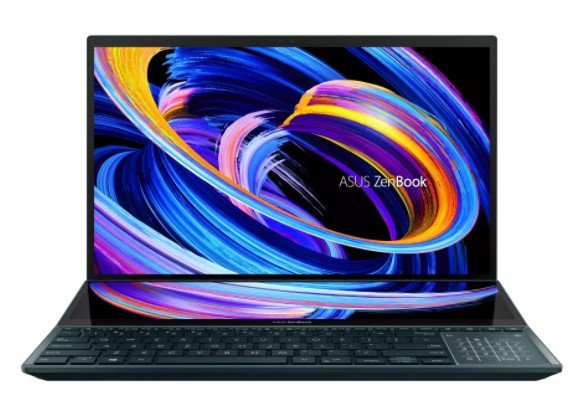
Best laptop with OLED screen
- CPU: Intel Core i7 – i9 tenth generation
- Graphics: NVIDIA GeForce RTX 3070
- RAM: 32GB DDR4
- Memory: 1TB M.2 NVMe PCIe 3.0
Asus Zenbook Pro Duo 15 OLED (UX582) is the new dual-screen laptop from the Taiwanese manufacturer. The company’s engineers have worked hard to make the second screen more than just a curiosity, and in fact it’s more useful and customizable than ever. Intel 10th generation processors, 32GB of RAM and sleek design make it a great premium laptop suitable for professionals and content creators. In fact, Asus has worked closely with Adobe to ensure better integration of the secondary screen with applications such as Photoshop or Lightroom. To find out more, we refer you to our review of the younger brother.
Dell XPS 15 (2021)

The ultimate Windows laptop
- CPU: Intel Core i5 – i9 eleventh generation
- Graphics: Intel UHD Graphics – NVIDIA GeForce RTX 3050 Ti
- RAM: upto a 64 GB DDR4
- Memory: up to 2TB M.2 PCIe NVMe
The new Dell XPS 15, continuing in the footsteps of its predecessor, is, to date, among the best 15-inch laptops of 2021. Combining mind-boggling power in a sleek slim and light body, matching hardware and features. designed to improve the user experience in general, it is among the best laptops in this ranking.
Its main strengths are: the splendid bright 500 nit display, the extremely comfortable keyboard, excellent quality textbook-placed speakers and a great touchpad. We’re not saying this laptop is perfect, but it definitely deserves top marks and to stand in our ranking.
Microsoft Surface Book 3 (13.5 inch)
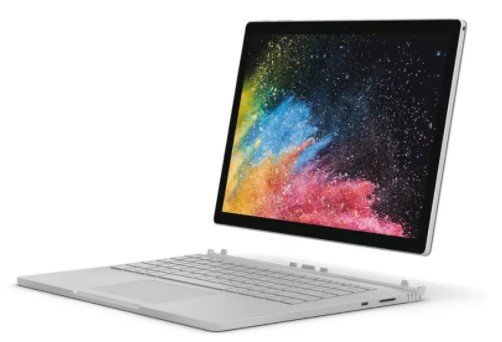
An extra premium model
- CPU: 10th Generation Intel Core i5-1035G7 – i7-1065G7
- Graphics: Intel Iris Plus Graphics – NVIDIA GeForce GTX 1660 Ti with Max-Q design
- RAM: 8 GB – 32 GB 3733 MHz LPDDR4x
- Storage: 256GB, 512GB, 1TB or 2TB PCIe SSD
In many ways, the Surface Book 3 represents the development that laptops have had in recent years. Thanks to premium quality hardware it improves upon the previous version, presenting one of the most beautiful displays we’ve ever seen and a better keyboard than the new MacBook Pro magic keyboard.
The hybrid design is also perfect for creative pursuits, plus there are configurations with discrete GPUs and more RAM than most users will ever need.
Ultimately, Surface Book 3 is an amazing choice for creatives, such as graphic designers and designers, and one of the best video editing notebooks 2021 has to offer.
Apple MacBook Pro (13-inch, 2020)

Best for Mac lovers
- CPU: Intel Core i5 eighth generation – Intel Core i7 tenth generation
- Graphics: Intel Iris Plus Graphics 645
- RAM: up to 32GB
- Screen: 13-inch Retina display with True Tone
- Memory: 256 GB – 4 TB SSD
Most noticeable in this latest 13-inch MacBook Pro series is that the entry-level model hasn’t been updated like its bigger siblings. Conversely, opting for a high-end configuration will ensure new (and powerful) Intel processors and increased RAM speeds for better overall performance.
The chassis is always incredibly slim and inherits the incredible Magic keyboard of the new 16-inch, finally eliminating the problem with the “butterfly” keys.
Buying a Laptop? Here’s what the Experts say
We reached out to Michel Yavercovski, Senior Director of Product Management for Corel Video Products, for his expert opinion on choosing a suitable computer for creatives. Yavercovski said: “There are some key features to look for when buying a video editing laptop and of course when it comes to video, the better the hardware, the smoother and more responsive your editing experience will be.
Whether it’s our Pinnacle Studio or VideoStudio products , both have been designed to make the most of the hardware to make video editing as fast and efficient as possible. “” First, you’ll want to look for a system with a powerful processor with many cores. (Intel’s Core i7 product line is a good choice to start with), and our software has been optimized to take advantage of multithreading so you can get the most out of these impressive chips.
A powerful processor will also provide you with a seamless experience when working with today’s popular formats and creative features such as multi-camera and 360 ° video support. 4K videos can create huge file sizes, so you’ll also want to make sure your device has a large and fast SSD storage drive that can read and write large video files without any uploads. ”He also added:“ L Video editing takes up a lot of memory, so buy a system that has between 16GB and 32GB of RAM to run smoothly.
And, of course, it’s almost mandatory to have a 64-bit version of Windows 10. “” Then, when considering graphics cards, look for the latest NVIDIA GeForce RTX or GTX series, instead of Intel Iris or HD Graphics so that you get overall faster processing and editing. Most modern graphics cards will also have HEVC support, allowing the use of this advanced video format in your productions. “
“Since you’ll be working primarily on a single screen when you’re on the move, make sure the laptop’s built-in monitor produces sharp images and accurate color rendition.
It’s also ideal to have a system that supports multiple displays for when you’re back in your main workspace. Finally, I always recommend users to plug in their laptop or adjust power settings for high performance as many notebooks come with power saving features when running on battery which can affect performance. You may have to accept a shorter battery life, but this will ensure faster processing for a great editing experience. “