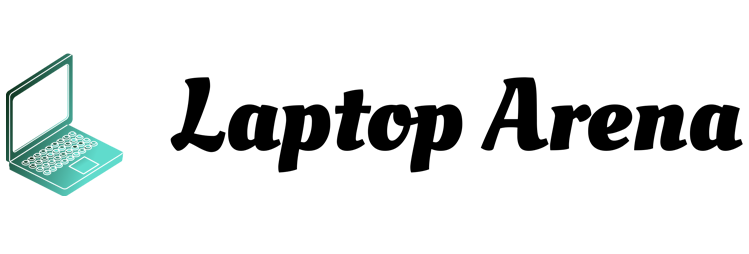Cheapest laptops in the market weren’t quite common for the tech-savvy individuals, but Chromebooks broke this trend. Chromebooks are small-form factor laptops, which may be lesser in size or power but can deliver expected results. For example, if you want to buy a laptop that is cheaper in price and have convenient features for basic usage, you can have a look on best Chromebooks.
In the world of Chromebooks, Lenovo Chromebooks are one of the ideal laptops that come with righteous features. Apart from the usual Lenovo laptops, these Chromebooks did add an importance in its range with their modern specs. Today, we are going for the Lenovo 100e Chromebook review, and if you are interested, you can scroll down further.
Table of Contents
Lenovo 100e Chromebook Specs
RAM & Storage: 4GB, 32GB eMMC
Processor: Intel Celeron N4020
Processor Speed: 1.10GHz Max Turbo Speed 2.80GHz
GPU: Integrated Intel Graphics UHD 600
OS: Chrome
Display: 11.6-inch screen
Screen Resolution: (1366×768) Resolution
From the specs and overall glimpse, the Lenovo 100e could be the cheapest Lenovo Chromebook with everything in line. It features all the necessary spec combination such as Intel Celeron processor and a 4GB RAM. The operating system, on the contrary, is somewhat unusual, known as Chrome OS for preloaded apps. According to these specs, the laptop should be able to handle basic to everyday computing like a pro.
Lenovo 100e Chromebook Build and Design
The Lenovo 100e doesn’t only look smarter with its sleeker appearance but is also lightweight. It weighs around 2.6 pounds while the measurement of this laptop is around 0.75×11.5×8.2, making it thinner. Of course, the Chromebooks are built for a slim and lightweight laptop presence, you can still be happier with its much feather-like attire.
The material of the surface used in this laptop is the plastic metal with textured lid. There is nothing fancy in the plain black overall body, but the sturdy plastic is more capable to withstand any knocks and bumps. The bottom of the screen panel has the Chromebook logo and Lenovo logo, with matte shine and classic font.
Keyboard: The keyboard has squared shape chiclet keys with a decent key travel. Now you cannot expect the keys to be extra soft or fancy at this price. The clicky feedback is rather enjoyable for some users, so you might like typing on this laptop. The shallow positioning of the keys make it look snappy and produce a noise every time you press any key.
Ports: Unlike many of the smaller laptops, this Chromebook houses additional ports for faster connectivity. This includes Type C USB connector for quicker charging, HDMI, USB Type A and B ports. Along with that, you get a microphone, dual-band Wi-Fi 802 Lac and Bluetooth for the best internet and connecting options. In case you are looking to add more storage in this device, the SD card reader adjusted in the ports range is a much useful option.
Lenovo 100e Chromebook Performance
Intel Processor: This Lenovo laptop features Intel Celeron processor that clocks off with the base speed of 1.1 GHz. The maximum turbo speed potential that you can get from this laptop is around 2.80 GHz. To put it simply, this laptop manages daily operations without any lags and slowdown. However, you may get tiny bit lags if you try running heavy software.
RAM & Storage: The RAM included in this laptop is around 4GB that is combined with the 32 GB storage. The storage option is lesser than what most of the laptops have in their systems, but you can easily enhance your storage with the SD card. Also, the 4GB RAM complies for a basic multitasking level, where you can surf through various tabs and open another Window along that.
Graphics: The GPU setting in this laptop contains Intel Integrated graphics that features ultra-HD graphics. These graphics are pretty much good for usual video streaming and Netflix videos. For average daily users, these graphics are suitable to watch YouTube and other platforms videos.
Lenovo 100e Chromebook Battery
The battery power-packed in this phone lasts longer than average smaller Notebooks. You can get around 9 hours to 10 hours of battery from this laptop, with continuous Wi-Fi or video surfing. From what we observed, we could even fetch out more timing if there was lesser Wi-Fi use.
Lenovo 100e Chromebook Display
The display of this laptop isn’t a larger screen, as one should already know. The 11.6-inch screen comes with a TN panel instead of an IPS panel. This means your viewing angles from the screen are going to be limitational rather than being extra comfortable. However, in this price you are still getting a nice HD display with a Resolution of 1366 x 768.
Verdict
The final overview of this laptop held us satisfied with its price point and the number of features it has. The battery performance, and overall laptop build will keep you at pace and impressed. While the performance is good for everyday to average tasks, or regular Internet surfing. You can’t expect this Lenovo Chromebook to perform extravagantly in case of complex tasks or projects. It is rather more perfectly suited for daily operations and average computing. You can check out this cheap Lenovo Chromebook directly at Laptop Arena UK.