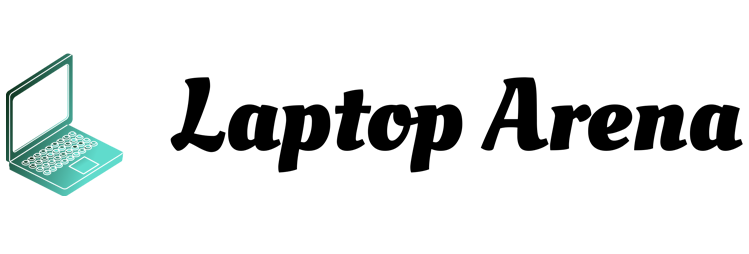PUBG offers a completely different user experience on smartphones and laptops. And we have short advice for mobile phone gamers who are switching to play PUBG on gaming laptops, buckle up! At first, anything bigger than your smartphone screen will seem perfect. However, there are plenty of points to think about.
You must equip yourself with the basic knowledge prior to your pursuit. Before you begin your quest for the cheapest gaming laptops for PUBG, ask yourself. What are the recommended specs? What must you look while buying the best gaming laptops to really savour the game?
In case you do not know how to buy the best laptop for PUBG, keep calm. We have got your back. All you need to do is read this article and make up your mind. We are going to share with you the information, and the list of best gaming laptops for PUBG.
Table of Contents
Table of Contents
Recommended Specs to Play PUBG on Gaming Laptops
We need you to consider the fact that not every laptop is made for gaming. Similarly, not all gaming laptops are ideal for every game. Every game has different hardware needs and so does PUBG.
There are minimum requirements that you must oblige to play PUBG on gaming laptops. Then there is a recommended set of hardware. It all depends on your budget and how would you like your graphics.
| Specs | Minimum Requirements | Recommended Requirements |
| Processor | Intel i5-4430 / AMD FX-6300 | Intel i5-6600K / AMD Ryzen 5-1600 |
| Graphics | NVIDIA GeForce GTX 660 (2GB) / AMD Radeon HD 7850 (2GB) | Nvidia GTX 1060 (6GB) / AMD Radeon RX 580 |
| Display | FHD IPS (1920 x 1080) | |
| Minimum RAM | 6GB | 8-16 GB |
| Storage Required | 30 GB Available Space | |
| OS | 64-bit operating System | |
These are some specification that must check while browsing gaming laptops for PUBG. Now let’s delve into the list of 10 best gaming laptops to play PUBG. We have rounded up these models after testing their performance. So, we vouch for their productivity and you will surely enjoy immersive gameplay on these gaming machines.
Best Gaming Laptops for PUBG in 2021
-
ASUS ROG Zephyrus G GA502DU – A VR Ready Gaming Machine
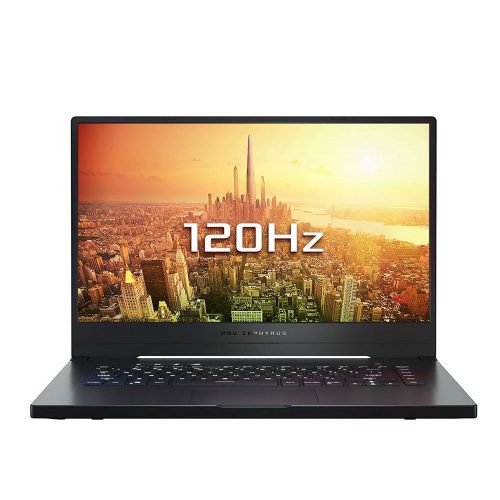
Processor: AMD Ryzen 7-3750H / 2.3GHz Max. Turbo Speed 4.0GHz
Graphics: NVIDIA GeForce GTX 1660Ti (GDDR6, 6GB) MAX-Q
Display: 15.6-inch IPS Full HD (1920 x 1080)
Memory Size: 16 GB
Storage Capacity: 512 GB SSD
OS: Windows 10 Home
The first model on our list of best gaming laptops for PUBG is the ROG Zephyrus G GA502DU. This is an ultra-portable 15-inch mobile gaming machine that packs serious firepower. With Ryzen 7 processor, it features VR-ready GTX 1660Ti (6GB) and IPS display. Additionally, there is 16GB of RAM with SSD storage and an above-average battery that can handle 5 hours of continuous gaming.
The combination of hardware makes it one of the best ASUS gaming laptops for PUBG. With GDMI 2.0 port, there are three USB-A 3.1 ports and a USB-C port.
-
Acer ConceptD cn715-71p – Best Pick from Acer Gaming Laptops

Processor: Intel Core i7-9750H / 2.6GHz Max. Turbo Speed 4.5GHz
Graphics: NVIDIA Quadro RTX 3000 (6GB)
Display: 15.6-inch 4K Ultra HD (3840 x 2160)
Memory Size: 16 GB
Storage Capacity: 1TB SSD
OS: Windows 10 Professional
The ConceptD cn715-71p is a powerful laptop for multitaskers. It comes in a premium white chassis that encases formidable hardware with a brilliant display. The inclusion of Core i7-9750H CPU, Quadro RTX 3000 GPU, and 4K display is the reason why we prefer it over other Acer gaming laptops.
The massive quantity of RAM (16GB) and SSD storage (1TB) is the icing on the cake. It is an ideal choice for professionals who want to play PUBG on gaming laptops while working from home.
-
Lenovo Legion 5 – Cheapest laptop for PUBG

Processor: Intel Core i5-10300H / 2.5GHz Max. Turbo Speed 4.5GHz
Graphics: NVIDIA GeForce GTX 1660 Ti (GDDR6, 6GB)
Display: 15.6-inch Full HD (1920 x 1080)
Memory Size: 8 GB
Storage Capacity: 512 GB SSD
OS: Windows 10 Home
From Lenovo gaming laptops, we have picked the Legion 5. This is arguably one of the cheapest gaming laptops for PUBG that you can buy in 20201. Despite its low-priced tag, the specs on it are cheering. This 15-inch gaming laptop features Core i5-10300H CPU along with GTX 1660 Ti (6GB) GPU and an 8GB memory.
The presence of SSD storage, full HD display, and promising battery life makes it a great choice. Simply put, this is one of the economical Lenovo gaming laptops for PUBG.
-
ASUS ROG Zephyrus S17 – The 17-inch Marvel

Processor: Intel Core i7-10875H / 2.3GHz Max. Turbo Speed 5.1GHz
Graphics: NVIDIA GeForce RTX 2080 Super (GDDR6, 8GB)
Display: 17.3-inch Full HD (1920 x 1080)
Memory Size: 32 GB
Storage Capacity: 1 TB SSD
OS: Windows 10 Home
The ROG Zephyrus S17 is for those who want to play PUBG on gaming laptops at Ultra settings. It has everything that an avid gamer dreams about, be it a large display or high-end hardware. From high-speed Core i7-10875H to the RTX 2080 Super, ASUS has loaded this 17-inch gaming laptop with power.
Thanks to its 32GB memory and 1TB of SSD storage, you will relish lightning speed performance. There are two USB-C ports, two USB-A ports, an HDMI 2.0 port, and a DisplayPort 1.4 output. Such a unique set of features make it one of the best Asus gaming laptops for PUBG.
-
HP OMEN 15-dh0007na – Stylish Choice for Gaming

Processor: Intel Core i7-9750H / 2.6GHz Max. turbo Speed 4.5GHz
Graphics: NVIDIA GF RTX 2070 (GDDR6, 8GB)
Display: 15.6-inch Full HD (1920 x 1080)
Memory Size: 16 GB
Storage Capacity: 1 TB SSD
OS: Windows 10 Home
This one is for those gamers who love over-the-top chassis designs. The OMEN 15-dh0007na is a high-end model from HP gaming laptops with promising specs. It comes armed with the i7-9750H processor, RTX 2070 (8GB) GPU, and a 15-inch FHD display. Additionally, there is a massive 1TB SSD storage on it packed with 16GB of RAM.
With a nearly 5 hours of battery life, the HP OMEN 15-dh0007na stands out among the best HP gaming laptops for PUBG.
-
ASUS TUF FA506II A15 – A 14-inch Gaming Laptop for PUBG

Processor: AMD Ryzen 5-4600H / 3.0GHz Max. Turbo Speed 4.0GHz
Graphics: NVIDIA GeForce GTX 1650 Ti (GDDR6, 4GB)
Display: 14-inch Full HD (1920 x 1080)
Memory Size: 8 GB
Storage Capacity: 512 GB SSD
OS: Windows 10 Home
The TUF A15 is one of the cheapest gaming laptops for PUBG from ASUS. The model packs perfectly balanced hardware with a 14-inch full HD display. It comes equipped with Ryzen 5-4600H that can deliver up to 4.0GHz clock speed. The GTX 1650 Ti (4GB) graphics card works well with its 8GB memory and SSD storage.
Thanks to power-efficient AMD processor, you can easily get around six hours of gaming. This is a great option for gamers who want to play PUBG on gaming laptops but are on a tight budget leash.
-
MSI Stealth GS75 – A Gaming Machine with Charms

Processor: Intel Core i7-8750H / 2.2GHz Max. Turbo Speed 4.1GHz
Graphics: NVidia GeForce RTX 2070 (GDDR6, 8GB)
Display: 17.3-Inch Full HD (1920 x 1080)
Memory Size: 16 GB
Storage Capacity: 512 GB SSD
OS: Windows 10 Home
MSI stands out among brands when it comes to offering the best gaming laptops. The GS75 Stealth comes with the same goodies and powerful specs. It comes with a style that is hard to match and speaks elegance. The combination of Core i7-8750H with RTX 2070 (8GB) means you can play PUBG at Ultra settings.
A 17-inch large display, 16GB of RAM, and 512GB SSD storage further ads fun. This is one of the best VR-ready gaming laptops that you can get. You can play all AAA titles, including PUBG without worrying about flickering or stuttering.
-
HP Omen 15-dc1023na – Budget Laptop for Entry-Level Gamers

Processor: Intel Core i7-8565U / 1.8GHz Max. Turbo Speed 4.6GHz
Graphics: NVIDIA GeForce GTX 1660 Ti (GDDR6, 6GB)
Display: 15.6-inch Full HD (1920 x 1080)
Memory Size: 8 GB
Storage Capacity: 1 TB HDD + 256 GB SSD
OS: Windows 10 Home
The Omen 15-dc1023na is a budget gaming laptop for PUBG lovers. The model is armed with Core i7-8565U processor with 4.6GHz clock speed boost and GTX 1660 Ti graphics. In addition to 6GB VRAM, there is an 8GB DDR4 memory that ensures you enjoy solid gameplay.
The storage combo of 256GB Solid-state and 1TB hard drive provides you with more than enough space. You can easily keep all your games and family memories in one place. Overall, this is an affordable choice from the HP gaming laptops list.
-
Medion Erazer Deputy P10 – Power-Packed Choice for Budget Gamers
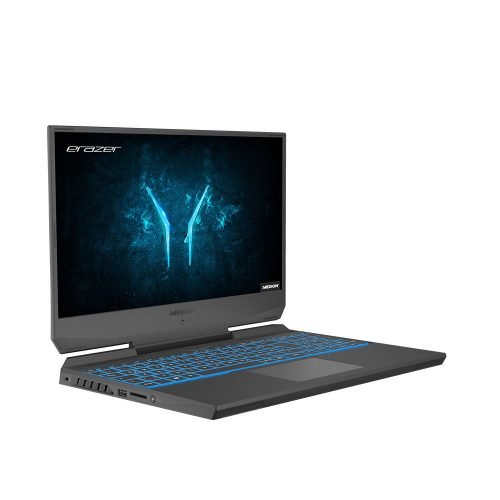
Processor: Intel Core i5-10300H / 2.5GHz Max. Turbo Speed 4.5GHz
Graphics: NVIDIA GeForce GTX 1660Ti (GDDR6, 6GB)
Display: 15.6-inch Full HD (1920 x 1080)
Memory Size: 8 GB
Storage Capacity: 512 GB SSD
OS: Windows 10 Home
Lenovo-owned Medion has earned fame for offering productivity at budget prices. The Erazer Deputy P10 is a 15-inch gaming machine that you can get to play PUBG at medium to high settings. It features Core i5-10300H processor along with GTX 1660Ti (6GB) and an 8GB RAM.
The price tag on this one makes it one of the cheapest gaming laptops for PUBG. For connectivity, there are two USB-A 3.0 ports, one USB-C port, an HDMI output, and an SD card reader. We were surprised to see the traditional USB 2.0 port on it which allows you to connect older devices.
-
ASUS ROG Strix Scar 17 – The Ultimate Choice for PUBG

Processor: Intel Core i7-10875H / 2.3GHz Max. Turbo Speed 5.1GHz
Graphics: NVIDIA GeForce RTX 2080 (GDDR6, 8GB)
Display: 17.3-inch Full HD (1920 x 1080)
Memory Size: 32 GB
Storage Capacity: 1 TB SSD
OS: Windows 10 Home
The ROG Strix Scar 17 is one of the best ASUS gaming laptops. It can run all the modern AAA titles at Ultra settings, let alone PUBG. Asus has loaded it with some formidable specs, including Core i7-10875H CPU, RTX 2080 (8GB), and a mammoth quantity of RAM (32GB) and SSD storage (1TB).
It features a Full HD display, but the refresh rate is blazing fast: 300Hz. The presence of one USB-C, three USB-A ports, and an HDMI 2.0 output let you connect peripherals for more immersive gameplay.
Buying Guide to Play PUBG on Gaming Laptops
As a multiplayer online game, PlayerUnknown’s Battlegrounds grown over the years. Still, its intensive ‘battle royale gameplay’ is enchanting the players. For a better immersive gameplay, we have lay out the details for you.
-
Processor (CPU)
The minimum official processor requirement is a CPU with 3.0GHz clock speed. But that is only suitable if you are to play PUBG at lower settings. So, you need a processor which is more suitable and budget friendly. Without getting involved into Intel vs AMD rivalry, we are referring to those that can take a beat.
Models with Core i5 or Ryzen 5 processors are the best gaming laptops for PUBG. They can deliver solid performance without any lags or flickering.
-
Graphics Card (GPU)
A discrete graphics cardis a must for a smooth gameplay. Integrated GPUs are not going to work even on the high-end gaming laptops. There are so many choices, but we advise you to stick with the basics. You must buy the one that meets your needs and budget.
Those who just want to play PUBG on gaming laptops without being nitty picky, we have a few suggestions. From Nvidia, you can select the GTX 1660Ti or RTX 2060. RX Vega 56 and RX 580 are our top choices from AMD line.
-
Memory (RAM)
After your processor, RAM is the second factor that impacts the FPS experience. Since PUBG comes with huge, details maps, you need to focus on RAM size. Also, it is good to get a DDR4 RAM for fast-pace gaming.
The decision that you must make is 8GB vs 16GB RAM. The former can run things smoothly, but for Ultra settings, we recommend later, especially if you are a pro gamer.
-
Storage Capacity
Storage does not affect your gameplay unless you have a low RAM. However, never put your money on an HDD with high storage capacity. A 256GB SSD is always better than a 1TB hard drive. It helps in fast game launch and boots up the device in seconds.
We recommend getting at least 512GB of SSD storage. PCIe NVMe is a better option, but if you are on budget, you can go for SATA III.
-
Display
When it comes to gaming, refresh rate is the real thing to notice in displays. PUBG offers 80FPS at medium to high settings, so nothing to worry about here. You can easily play PUBG on gaming laptops with full HD displays.
You must look out for the type of panel on your gaming laptop. The choice here is IPS vs TN, and you should always go for an IPS panel. An IPS-equipped FHD display provide more colours and offer better viewing angles.
Ideal Specs List to Play PUBG on Gaming Laptops
For a buttery smooth gameplay, we recommend playing PUBG at Ultra settings. However, it requires a balanced yet high-end set of hardware. We recommend you:
Processor: Intel or AMD with 4.0GHz CPU
Graphics: NVIDIA GeForce GTX 1060 (6GB VRAM) or AMD Radeon RX 560X (4GB VRAM)
Memory: 16GB DDR4 RAM
Storage: SSD (at least 512GB)
Display: Full HD with IPS panel
Frequently Asked Questions (FAQs)
We have answered some frequently asked questions to de-clutter your mind. These will help you in making your mind so that you pick the right model form the best gaming laptops.
Can you play PUBG on a gaming laptop?
Yes! You can play PUBG on gaming laptops without facing any lags. Most models can run the game at medium settings and offer a decent user experience. You can easily pick a gaming laptop depending on your budget range.
Can PUBG run on i5?
A core i5 is a good processor for gaming, especially to play PUBG. The game can run smoothly on any CPU which is equal or greater to sixth-generation i5 processor. In short, any CPU equivalent or above the Intel Core i5-6600K can run PUBG.
Can 8GB RAM run PUBG?
The short answer is yes. An 8GB RAM can run PUBG efficiently without relieving a sigh of stress. All you need is an SSD storage, a decent GPU, and you are good to go.
Which laptop is best for playing PUBG?
Best gaming laptops for playing PUBG at medium to high settings.
- ASUS TUF A15
- HP Omen 15-dc1023na
- Lenovo Legion 5
- Medion Erazer Deputy P10
- MSI Stealth GS75
What laptops do pro gamers use?
The top 3 choices for pro-level gamers are:
- ASUS ROG Zephyrus S17
- ACER Predator Triton 500
- HP OMEN 15-dh0007na
Final Note
We hope our list of best gaming laptops for PUBG has narrowed down your search. All these gaming machines pack powerful hardware and can enjoy immersive gameplay with crisp visuals. Do not forget to leave your comment about the gaming laptop that has intrigued you the most.