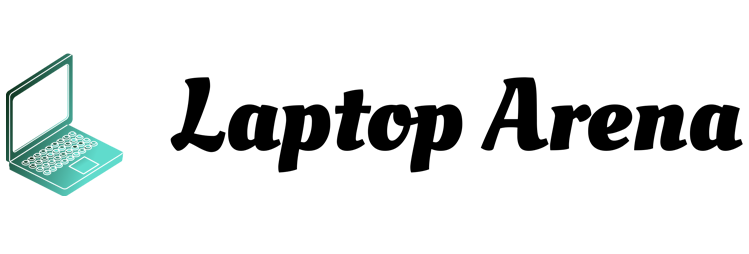Among the evident variety of best All in One PCs, the Lenovo IdeaCentre A340 comes off as a slick, modern looking and space-saving PC. If you are all about minimizing the big bulk of tower Ps, or traditional old-style desktop computers, the PC is just right at your style.
Lenovo All in One PCs are now accumulated in a bigger collection but with this PC, one thing that you can be sure of is better portability. Plus, the sleek attire with slim-chic look gives it a stylish exterior with its slender stand. This Lenovo AIO packs sufficient number of specs and extra security features for everyday regular usage. It nothing like a heavier system that you will find hard to move around or work with, yet it comes with a lot of power. Besides it clutter-free design and solid build, there is a solid integration of ports, webcam, and features like Cortana.
Without any further ado, we are going to get into the Lenovo IdeaCentre A340 review to examine how better it can perform.
Table of Contents
Lenovo IdeaCentre A340 Specs
Display: Screen Size: 21.5 in, Resolution: 1920 x 1080
Processor: Intel Core i3 10th Gen
RAM: 4 GB
Graphics: Intel UHD 620 GPU
Operating System: Windows 10
Display & Design
Starting right off with the thin & light build settled with a sleek display in the Lenovo Ideacentre, it is utterly space-saving. It comes with a molded modern-looking pipe stand that hold the display very firmly yet feels like nothing. Behind the display just right where the stand is attached there is a cable collector that binds all the cables together. This is brilliant for those who were always frustrated with a number of cables on their desk or below their tables. From the first glimpse of the IdeaCentre, you get the fact that it is amazingly slick and feels like it could handle all the advanced computing single-handedly.
The display attached with the Lenovo IdeaCentre comes in two sizes including 21.5 and 23.5-inch. Both have the full HD Resolution of 1920 x 1080 and comprise IPS panel which is best for comfortable viewing angles. The thin bezels that surround the display gives it a wider look and you will get the flexibility of watching your favourite videos or movies from any angle and distance. There are two colours that are primarily available in this Lenovo PC which are black and white. Plus, the bigger factor about the design and display of the Ideacentre is how easy it is to setup. You will not have to consume loads of hours to set it up even in your professional space or just at home.
Performance
Now, when it comes to performance there are variant models that come in the Lenovo IdeaCentre A340 edition. But we are currently reviewing the Intel Core i3 edition which is an ideal one for casual computing. In this AIO PC, the processor armed with it is the latest gen Intel Core i3 that has the base speed of 2.1 GHz. It goes on with its maximum turbo speed of 4.1 GHz which is good enough when it comes to running extensive apps, files, or programs.
Furthermore, the RAM inserted in the IdeCentre is fixed with 4GB while the storage is relied upon the hard-disk drive with 1TB. This combination is far better than normal casual usage computers with a regular boost to the hard drive. We opened several Chrome tabs, played our favourite Netflix show and had a software running alongside. The PC does not show any lags except if you play intense gaming applications or high-profile graphic programs.
Security features & More
There are couple of features added in the Lenovo IdeaCentre that you will be amused with. But the most important ones are the security features that include TPM 2.0 chip and True Block Privacy Shutter. So, you get a shutter on your webcam which makes it almost impossible for any hacker to hack your privacy. There is also voice digital assistant called Cortana added in this AIO PC which is joyful and efficiently functional. With it, you can just use your voice to perform any operations like opening or closing files, checking app or viewing video. It can set the reminder for you, make an appointment for you or more probably sync your files all together.
Ports
There is a generous selection of ports integrated in this Lenovo All in One PC. You will very first notice the HDMI port and also a 3 in 1 card reader which is great for enhancing storage. Other ports include USB 2.0 and USB 3.0 ports so you can connect external peripherals or transfer your data with ease.
Verdict
In a nutshell, the Lenovo IdeaCentre A340 is a noticeable All in One PC that takes a very good care of essential computing needs. Whether its about working professionally every day, using it casually at home for entertainment or needing It for a project. This AIO PC suits best to midrange consumers who would like to have a space-saving machine for their regular usage. With its modern design layout, upgraded specs and interesting features, it fills up what it states on paper.