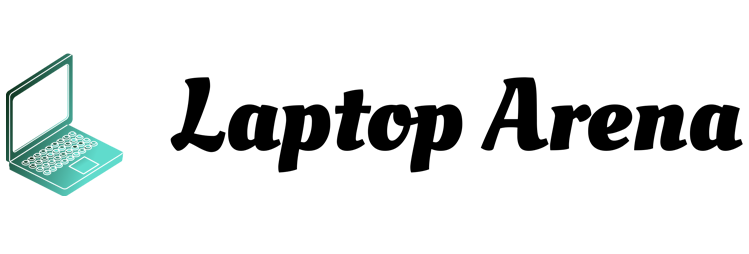Asus ZenBook 13 UM325 (2021) is equipped with the latest AMD Ryzen 5000U processors, a fantastic OLED panel (Full HD) and a sophisticated design; at first glance, it is a fantastic and competitively priced laptop, but it hides flaws: the integrated GPU is inferior to the Intel Iris Xe (up to 25% faster), while the lack of support for Thunderbolt 4 and the lack of a jack for headphones make the package less inviting.
That’s not to say it’s not one of the best laptops on the market, mind you. Products like the Dell XPS 13 and Apple MacBook Air (M1,2020) are slightly superior, but we’re sure the Asus ZenBook 13 will appeal to many. It is very light (1.14 Kg), a featherweight, and few models do better ( Lenovo ThinkPad X1 Nano is one of them). The AMD Ryzen 5800U processor can cope with any task without problems, but we can’t say the same about the integrated GPU: Vega 7 isn’t terrible, but it’s an older model and falls short of the Intel Iris Xe.
One of the great advantages of this product is its autonomy: the 67 Wh battery, the park processor and the 13-inch display guarantee at least 10 hours of autonomy. However, there are some downsides that can’t go unnoticed, such as the lack of Thunderbolt 4 support and a headphone jack. Additionally, the keyboard and touchpad may be a bit small for some users. That said, anyone who uses wireless earbuds and doesn’t need a decent GPU should keep an eye on the Asus ZenBook 13 (2021).
Table of Contents
Asus ZenBook 13 (2021) – Release and Price
Asus ZenBook 13 (2021) is now available starting at 799 euros, with AMD Ryzen 5 5500U processor. The version we tested, with the AMD Ryzen 7 5700U CPU, instead costs € 899 but is more difficult to find. There is also a version equipped with an Intel Core i5-1135G7 processor, which starts at € 1,029. This is enough to say the model with an AMD processor is clearly preferable.
ASUS ZenBook 13 (2021) Specs
CPU: AMD Ryzen 7 5800U
Graphics: AMD Radeon
RAM: 16GB
Screen: 13.3 inch, 1080p OLED, 400 nits
Storage: 1TB PCIe SSD
Ports: 1 x USB-A 3.2 Gen 1, 2 x USB-C 3.2 Gen 2 (Display, Power, Data), 1xHDMI 2.1, MicroSD
Connectivity: Wi-Fi 6, Bluetooth 5.0
Camera: 720p IR webcam
Weight: 1.14kg
Dimensions: 304 x 203 x 13.9mm
Battery: 67WHr
Design
Asus ZenBook 13 (2021) is a very portable notebook: it has a thickness of only 13.9 mm and weighs only 1.14 kg; in this sense it is at the top of the category. The shell is made of aluminum, while the brushed finish of the top panel is very elegant and converges towards the ASUS logo; the latter is slightly showy and may not please everyone.
We found the keyboard comfortable enough, while the touchpad isn’t as responsive or comfortable as the XPS 13’s, but that’s okay.
A very interesting detail concerns the inclination of the lower panel: by “opening” the screen, the keyboard rises and reaches an optimal angle for typing. These are the ergolift hinges, which are now a typical detail of Asus notebooks and that others have now begun to copy (with not always convincing results).
As for the ports, there are two USB-Cs, one USB-A and one HDMI 2.0. There is also a microSD slot. Therefore, the headphone jack is missing.
The speakers are facing downwards and, as is often the case, do not offer an immersive experience; however, they are not bad and the volume is quite loud even at 50%.
Performance
The performance of Asus ZenBook 13 (2021) is adequate for the asking price: the CPU is somewhat superior to the Intel Core i7-1165G7 in multi core, however it is slightly inferior in single core. In any case, multi-core performance is definitely more relevant to general use and productivity. Better single core performance only comes in handy when gaming and the Asus ZenBook 13 (2021) is hardly a gaming laptop .
The performance of the integrated graphics did not convince us: in 3DMark, the Ryzen 7 5800U is about 27% lower than the Core i7-1165G7, the chip of the XPS 13 and Razer Book 13. That said, the power of the integrated graphics is not relevant to such a laptop.
Autonomy
Asus ZenBook 13 (2021) shines for autonomy, it almost looks like a Chromebook in that sense. In PCMark10’s Battery test, ZenBook 13 lasted 14 hours (13 hours and 50 minutes, to be precise). In comparison, the XPS 13 doesn’t go beyond 11 hours and 30 minutes. Needless to say, it’s an impressive result, but it’s not surprising: ZenBook 13 has a larger battery (67 Whr vs 52 Whr).
Webcam and Microphone
The Asus ZenBook 13 (2021) 720p webcam is okay. Given the growing importance of video meetings, we would have liked a better performing sensor. The microphone is great and our colleagues heard us loud and clear in meetings. We also ran several job interviews without a hitch.
Is it worth buying Asus ZenBook 13 (2021)?
Buy it if …
You need a laptop for basic productivity
The AMD Ryzen 5000U processors offer excellent multi-core performance and can handle normal office tasks without problems.
Look for a laptop that lasts a whole day
Asus ZenBook 13 (2021) shines for autonomy, you will hardly be able to drain the battery before going home.
You want a very light laptop
Asus ZenBook 13 (2021) weighs only 1.14 kg, even primary school children’s books are heavier.
Don’t buy it if …
You want a 4K display
The Asus ZenBook 13 (2021) OLED panel is gorgeous, but the maximum resolution is 1080p and the 16: 9 aspect ratio may not satisfy some professionals.
Prefer to use wired headphones
Asus ZenBook 13 (2021) has many advantages, but it gets lost in the most trivial aspects: it lacks a headphone jack.
You need a performing GPU
The integrated GPUs of mobile processors are not designed to complete heavy loads like video rendering or gaming, and the Radeon Vega 7 is no exception.
Final Words:
We have shared the maximum info about ASUS ZenBook 13. Our readers can easily read its specs, design info and almost everything. Now If you like this post then you can buy this ASUS laptop. Don’t forget to share your views on our post in comment section.