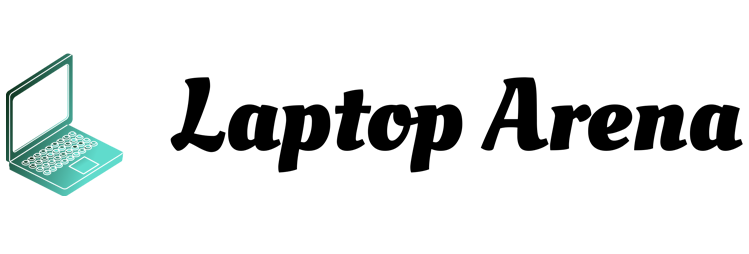If you are looking for one of the best Windows notebooks, you have come to the right place. If the decision to buy a laptop running the Microsoft operating system has already been made, the range of potential best notebooks to buy has been reduced considerably, excluding Chromebooks but especially MacBooks.
However, there is still a rather large selection of options out there. So, of all notebooks running Windows 10, which ones are the best choice? This list of the best 2020 Windows laptops is here to help you make that decision.
We have selected 10 of the best Windows notebooks: from the best at the top of the list to the cheapest notebook at the bottom. By making several stops in between there will be more niche notebooks such as those for video games, productivity and even models with Windows on Snapdragon for those interested in an “always connected” machine.
Of course, most of these notebooks ship with Windows 10 Home installed, although some of our top picks ship with Windows 10 Pro (or Home in S mode – but you can easily upgrade, just in case).
If you are looking for a notebook with Windows, MacOS or ChromeOS, check out our guide to the best notebooks of 2021.
Table of Contents
10 Best Windows Laptops of 2021
| Name | Check Price |
|---|---|
| Dell XPS 15 (2020) | Buy from Amazon |
| Asus Zephyrus G14 | Buy from Amazon |
| HP Specter x360 (2020) | Buy from Amazon |
| ThinkPad X1 Extreme Gen 2 | Buy from Amazon |
| Asus TUF A15 | Buy from Amazon |
| Microsoft Surface Go | Buy from Amazon |
| HP Elite Dragonfly | Buy from Amazon |
| Dell XPS 13 | Buy from Amazon |
| Acer ConceptD 7 | Buy from Amazon |
| ASUS VivoBook S15 | Buy from Amazon |
1. Dell XPS 15 (2020) – The Best Windows Notebook Ever
CPU: 10th Generation Intel Core i5 – i7
Graphics: Intel UHD Graphics – NVIDIA GeForce GTX 1650 Ti
RAM: 8GB – 64GB
Screen: Display 15.6 “FHD + (1920 x 1200) InfinityEdge Non-Touch Anti-glare 500-Nit – Display 15.6” UHD + (3840 x 2400) InfinityEdge Touchscreen Anti-glare 500-Nit
Memory: 256GB – 2TB M.2 PCIe NVMe
Operating system: Windows 10 Home
The Dell XPS 15 is a truly exceptional notebook that could tempt even the most loyal Mac fans, it is in fact the best Windows notebook of 2020. This device combines power with elegance, it is very thin and very light. The main highlights consist of a display with a brightness of 500 nits, a keyboard that is very comfortable to use, speakers with excellent audio quality and a very responsive trackpad. This is not a perfect notebook, but we certainly did not choose to give it a rating of 5 out of 5 without good reason.
2. Asus Zephyrus G14 – ASUS Leads AMD to the Mobile Domain
CPU: AMD Ryzen 7 4800HS
Graphics: NVIDIA GeForce GTX 1660 Ti – RTX 2060
RAM: Up to 32GB
Screen: 14-inch anti-glare IPS display (1920 x 1080 – 120Hz) – (2560 x 1440 – 60Hz)
Memory: 512GB or 1TB M.2 NVMe PCIe 3.0
Operating system: Windows 10 Home
While the ASUS Zephyrus G14 was originally designed to be a gaming notebook, its versatility makes it one of the best. This notebook is able to offer excellent performance, long battery life and a high refresh rate screen. All this in a lightweight laptop, which can therefore be carried around easily. It is undoubtedly not the cheapest option available, but quality, on the other hand, pays for itself.
3. HP Specter x360 (2020) – HP’s Best 2-in-1 Updates for 2020
CPU: 1.3GHz Intel Core i7-1065G7
Graphics: Intel Iris Plus
RAM: 16GB LPDDR4 (3200MHz)
Screen: 13.3 inch, 3840×2160 AMOLED touchscreen display
Memory: 512GB SSD (PCIe, NVMe, M.2)
Operating system: Windows 10 Home
HP’s 2-in-1 is back, this time with even more powerful specs like the new 10th Generation Intel Core i7 processor. The elegant design that distinguished it has not changed, as have the safety features and Bang & Olufsen speakers. Previous versions also offered an attractive design and state-of-the-art specs, but this year HP has outdone itself with some truly sensational updates. If you are interested in aesthetics, but care about quality and performance, this could be the perfect notebook for you.
4. ThinkPad X1 Extreme Gen 2 – Powerful, Expensive and Professional
CPU: 9th generation Intel Core i5 – i7
Graphics: Intel UHD Graphics 630, NVIDIA GeForce GTX1650 Max-Q 4GB GDDR5 128
RAM: 8 to 64GB DDR4 2666MHz
Display: 15 inches From Full HD IPS up to 4K Oled 400nit
Storage: 1 x 256GB to 2 x 2TB NVME SSD
The ThinkPad X1 Extreme is a very powerful notebook, whose performance and technical characteristics remain valid even for desktop systems, probably even for some workstations. On the other hand, its performance, a quality keyboard, an incredible display, and an adequate number of ports, can only guarantee its success.
In any case, a factor that you must keep in mind is the price, which makes it inaccessible for example to those who have no way of inserting it in the expense report of their company. You could cut costs by eliminating the touch-less screen, choosing a smaller SSD, less memory and a Core i5 CPU, but you might as well look for more at this point.
The quality of the materials and its hardware architecture might justify the tag for some users; however, we would like it to be less expensive in order to allow more people to work with a similar product.
5. Asus TUF A15 – Master of Games
CPU: 2.9GHz AMD Ryzen 7 4800H (octa-core, 8MB cache, boost up to 4.2GHz)
Graphics: Nvidia GeForce RTX 2060 6GB GDDR6
RAM: 16 GB
Screen: 15.6 “Full HD 60Hz
Storage: 1TB HDD – 256GB / 512GB / 1TB PCIe Gen3 SSD
The Asus TUF A15 offers exceptional gaming performance thanks to the recent Ryzen 4000 series and Nvidia RTX video card, but it is a complete system, thanks to the excellent autonomy and military-grade construction (TUF).
While gaming at 1080p, you will see an excellent price / performance ratio with the most demanding titles, so you will find yourself in front of a valid mid-range model with an entry level price.
The display of the model we tested is 144Hz and of good quality, but you have to be careful when buying because there are also models with a 60Hz panel, which we do not recommend. If gaming is your priority, this affordable medium-format laptop might be for you.
6. Microsoft Surface Go – The Best Windows Notebook for Students
CPU: Intel Pentium Gold 4415Y
Graphics: Intel HD Graphics 615
RAM: 4GB – 8GB
Screen: 10 inch 1800 x 1200 touchscreen
Memory: 64 GB eMMC – 128 GB SSD
Operating system: Windows 10 Home in S mode.
While some students may want to buy the best Windows notebook at the top of this article (or the best all-rounder who follows suit), not everyone can afford to pick the most expensive machine. And for students on a tight budget, this Microsoft hybrid is a great choice for college, high school, or even junior high school.
Essentially, this is a cheaper version of the Surface Pro, but it runs Windows 10 Home in S mode (although it can be easily upgraded). And as with Microsoft’s flagship tablet, you also need to purchase a Type Cover keyboard which is a separate (but mandatory – if you want a 2-in-1 notebook) accessory.
However, the base model of the Surface Go is quite affordable even considering the keyboard’s extra cost, and it’s extremely compact and portable, with an impressive screen and the ability to tackle general computing tasks with confidence (and even run Minecraft smoothly). pleasant).
7. HP Elite Dragonfly – The best Ultrabook for Traveling Professionals
CPU: 8th generation Intel Core i5 – i7
Graphics: Intel UHD Graphics 620
RAM: 8GB – 16GB
Screen: 13.3 “diagonal Full HD touch display and Full HD Sure View touch display
Memory: 256GB SSD
The HP Elite Dragonfly is one of the best sleek and slim laptops we’ve ever reviewed, and it offers a lot of cool features as well as good components.
While it may appear with a product intended for business users, its fantastic design and gorgeous screen make it great for anyone who can afford it.
Battery life is excellent, the keyboard is great for typing and LTE connectivity allows for mobile use via a phone SIM card. It will no longer be necessary to connect via hotspot, just pay a few euros a month to have 24/7 continuity of your Internet service without having to worry about the signal or configure anything.
8. Dell XPS 13
CPU: 8th Generation Intel Core i5 – i7 Graphics: Intel UHD Graphics 620
RAM: 8GB – 16GB
Screen: 13.3-inch FHD (1,920 x 1,080) – 4K (3840 x 2160)
Memory: 256 GB – 1 TB SSD
Operating system: Windows 10 Home
The Dell XPS 13 is a first-class laptop with a lightweight and quality build, supported by suitably powerful components. The XPS 13 also boasts an incredible, vivid and bright touchscreen display, and particularly impressive with the 4K panel (optional) that is truly jaw-dropping.
This is a great machine that can cope with anything you use in terms of general computing tasks, although obviously performance will be limited for games, as it operates with an integrated graphics chip (to maintain a reduced thickness and therefore the maximum of portability).
9. Acer ConceptD 7 – A Real Portable Workstation
CPU: 9th Generation Intel Core i7
Graphics: NVIDIA GeForce RTX 2060 – 2080
RAM: 16GB – 32GB
Screen: 15.6 “4K UHD (3840 x 2160) 16: 9 IPS
Memory: 1TB SSD
Operating system: Windows 10 Home / Pro
Acer ConceptD 7 is able to manage complex and elaborate processes such as 3D rendering and video editing, thanks to the Nvidia RTX video card it is equipped with. This notebook was designed specifically for creative professionals, the performance it is able to guarantee is in fact only available in workstations and some gaming notebooks. In addition to the power, the Acer ConceptD 7 offers a good assortment of ports to connect your devices, a minimalist design that gives an impression of solidity and a chromatically calibrated 4K IPS display.
It is evident that this is an expensive device, but on the other hand it is a device dedicated to the development of professions that require great computational skills. If you are looking for a good Windows alternative to the MacBook Pro,
10. ASUS VivoBook S15 – The best of the mid-range
CPU: Dual-core Intel Core i5 – i7
Graphics: Intel UHD Graphics
RAM: 8GB DDR4
Display: 15.6 inch full HD (1920 x 1080)
Storage: 512GB SSD
The new ASUS VivoBook S15 came out recently and immediately stood out among the best laptops in our rankings. The reason lies in its lightness and compact size, with excellent performance and an attractive price.
If you are looking for a mid-range laptop that doesn’t cost too much but has good performance, this is the one for you.
Thanks to the powerful processor, 8 GB of RAM and the fast SSD it can handle any task easily, even if for gaming you have to look elsewhere.
The 15.6″ screen is bright with vibrant colors and is equipped with many ports. The autonomy is not the best, however, and also the Screen-pad that replaces the classic touch-pad under the keyboard is quite uncomfortable to use and takes time to get used to.
Final Words:
We have shared the 10 best windows laptops along with complete specs. We did huge research and then bring various brands laptops for all consumers. So, choose your favorite brand windows laptop now and share your views in comment section.