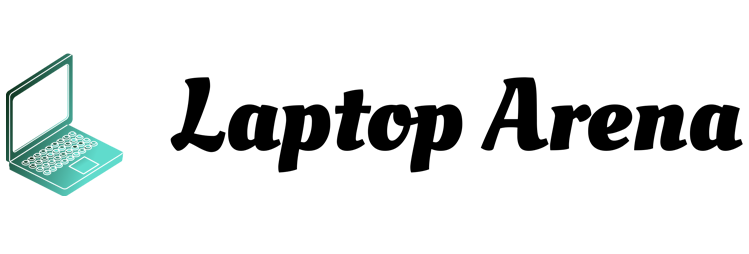Here we take a look at the Asus Zenbook Pro Duo 14 UX8402Z in review for 2022. After the great success of its Zenbook Duo PCs, Asus is launching a “Pro Duo 14” model this year. The Zeno Duo Duo is not only for creative minds, but also for gamers and professionals who need a second screen to increase their productivity. We have tested the 2022 Zenbook Pro Duo 14 and provide you with a comprehensive review of this exceptional laptop.
Asus continues its successful course and offers another revision of its Zenbook Duo lineup with a new 14-inch model. The innovations include an OLED panel, a slightly revised case and a hardware update that looks very attractive on paper. Does the formula still work as well? We tested the Asus Zenbook Pro Duo 14 and here is our detailed feedback in the review.
Table of Contents
Performance
Asus has generously equipped the 14-inch Zenbook Pro Duo with a 2.5 GHz Intel Core i9-12900H, which consists of 6 performance and 8 efficiency cores. Graphics is provided by an Nvidia 3050 Ti chipset with 4 GB GDDR6 video memory in our test model. The whole thing is supported by 32 GB of non-expandable LPDDR5 RAM.
So, the laptop in the test is a serious configuration that will do all the tasks you want to do with this computer. The PC is suitable for office work as well as creative applications and even gaming. In short, the device seems to be able to handle any task without much problems. Of course, this is not a gaming computer, but rather a productivity-oriented computer, which is also reflected in the installed Nvidia Studio drivers.
The Asus Zenbook Pro Duo 14 UX8402Z in review is very quiet even under full load. The cooling system used by Asus works very well here and keeps the device at a comfortable temperature under all conditions. You can also control the fan speed via the “MyAsus” software provided by Asus if you wish.
Display
The 14.5″ OLED main screen can display a resolution of 2880 pixels by 1800 pixels at 120Hz, all in 16:10 format. The screen proves to be excellent in almost all aspects, as usual for Asus. This is also evidenced by the numerous certifications the screen has received: VESA certification, HDR500, Pantone and SGS Eye Care for reducing blue light emissions, and Dolby Vision.
The calibration of the screen is really excellent. Colors are vibrant, blacks are deep thanks to OLED, and the details offered are very accurate. The only downer, however, is that the touchscreen grid (presumably the grid that manages the capacitive touchscreen) is slightly visible and creates a criss-cross pattern that is quite annoying to the eye during longer usage sessions. Very strange, since this problem never occurred in previous models of the brand.
It is very thin and inconspicuous, but still visible, which makes it look “pixelated” and tends to make white surfaces appear darker due to its dark color.
ScreenPad Plus
The obvious advantage of Asus’ Duo series that should not be underestimated is of course the Screenpad Plus. This second IPS LCD screen offers a resolution of 2880 x 864 pixels and a refresh rate of 120 Hz. It is located above the keyboard and allows access to several features, such as Quick Key, a tool that facilitates access to keyboard shortcuts (copy, paste, undo, select all, etc.).
There’s also Handwriting, which, as the name suggests, lets you write with a pen (included in the pack) on a special surface. This is perfect for quickly signing a document without having to print first and then scan. The Screenpad Plus’ features also include a full numeric keypad and shortcuts for creative applications like Premiere Pro, Corel or even Spotify.
Design and construction
Let’s turn to the computer. The Zenbook’s design is essentially identical to that of the 2021 version, but with a few differences. The Zenbook Pro Duo 14 is no longer in midnight blue, but in mast black. The case still features the circular effect of brushed aluminum, but the first difference is the logo. Where the brand name was still visible last year, there is now a completely new logo on the right side of the computer. Admittedly, the logo is very well done.
On the bottom of the unit is a large area where air can flow in to cool the computer. The speaker outputs are also located on both sides of the computer.
Battery life
Inside the device is a 74W/h battery that can easily last a full workday for someone who is frugal. However, you should limit yourself to frugal use and reduce the refresh rate to 90 Hz instead of 120 Hz. Under these conditions, the device will manage to last almost 10 full hours.
However, if you unlock the optimal performance, the battery life will drop to about 5 hours. Expect 20% per hour if you use the device to its full potential.
Where can I buy Asus Zenbook Pro review 2022 cheaper?
There are several coupon portals where you can buy almost all products with coupons and discount code.
One of the most famous coupons is Hotukcoupons.com and Blitzdealz.com where you can get many discounts on many products.
example with Ikea discount code( flaconi rabattcode) and manomanocoupon you can save up to 50%.