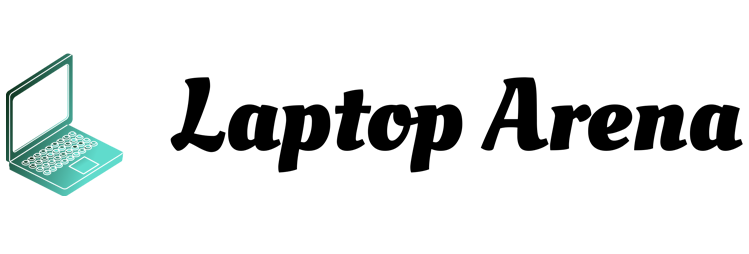Buying a TV to watch entertainment and play games these days is very popular. because with a large screen And the technology that comes today that the TV can work like our mobile phone or computer. Whether it’s entering a browser, connecting images from a mobile phone or computer and various features that many TV brands try to put in to leverage their own strengths. and with the wide variety of TVs Makes it difficult for us to decide to buy a TV sometimes. Or buy it and feel it’s not worth it because you don’t use the TV at its full potential. Today, let’s see if we’re going to buy a TV to play games. what to see?
Table of Contents
1. TV screen size and placement in the room
Usually, TV screen sizes range from 26-80 inches. In choosing a TV to match the room we choose, we need to take into account many factors such as;
- The size of the room where the TV will be placed
- Small rooms or condos in general: with the size of the room that is not very wide Choosing a TV size 26-42 inches is suitable for both limited locations. The distance of the TV that must be seated at a close distance Choosing a TV size that’s too big may not work very well.
- Medium-sized room: whether it is a single-storey house or a medium-sized two-story house or a condo with a large living room Choosing a 47-55 inch TV is the right choice.
- Large room : spacious area You can sit anywhere and watch TV pictures. enough TV distance Can choose to use screen sizes as large as 60 or more, do not worry about not being able to view the full potential of the TV
How far should we sit away from the TV?
very important because if we stare at the TV screen too close May cause eye fatigue or eye strain. It also causes the eyes to receive more blue light than necessary as well.
- TV size 56 inches or more, the distance should be 3 meters or more.
- TV size 46-55 inches, the distance should be 2.5 to 3 meters.
- TV size 40-45 inches, the distance should be 2 to 2.5 meters.
- TV size 32-39 inches, the distance should be 1.5 to 2 meters.
- TV size under 32 inches or less distance should be 1.5 meters or less.
TV placement on the TV stand
The position of the TV will help in terms of viewing the TV screen that must not be tilted or tilted too much. The distance we recommend is that the TV should be placed above the floor about 1.2 – 1.5 meters, depending on the proper eye distance of each person. But when looking at the height to be used, it is based on their own feelings of looking at the TV screen and relaxing as possible. As for the distance to place the TV away from the wall, it is recommended to be at least 15 cm away because the TV will not have any Heat accumulates behind the machine and helps prolong its service life.
2. Screen Resolution
To understand the word pixel Let’s explain in simple terms like this. TVs can show images through small color indicators. under the screen This little guy, we call it a pixel. And when each pixel represents a different color and is put together, it produces an image and when the image changes or moves. Each pixel will also change its color accordingly. And the different resolutions are indicative of the TV screen. The more pixels there are, the more, the more detailed the image to the pores, but if there are few, the image will look less clear as well. The screen resolutions available in the market range from Full HD (1920 x 1080), 4K or Ultra HD (3840 x 2160) and 8K (7680 x 4320), and we recommend buying a minimum of 4K resolution because With advanced technology and multi-media media that is now popular to shoot at 4K resolution.
3. Types and Technology of Monitors
TV screens that we see in department stores or that are sold in electronics stores. If we remember when we were young, we would like to stand and watch multiple TVs but show the same picture or video. At that time, we might just look at it because it’s beautiful and big. But really, the store wants us to see the difference in screen types. which has 2 types which are
- LCD : LCD screen, also known as Liquid crystal display, the screen uses a small lamp behind the screen to emit white light through a light filter layer and run to a liquid crystal arranged in three colors: red, writing and silver. LCD monitors have the advantage of being cheap, screens are more difficult to damage or burn than OLED screens. LCDs can be divided into two types of crystal arrangements:
- VA Panel : stands for Vertical Alignment, which is a vertical arrangement. It has a higher contrast ratio than IPS, but it’s less bright. When viewed from a side angle, the colors are more easily distorted. It’s also less powerful than IPS screens.
- IPS Panel: Short for In-Plane Switching, the crystals are arranged horizontally or horizontally. The colors are more vibrant, the VA is brighter, but the contrast ratio is less. It’s also stronger and more durable than VA monitors.
There are also various technologies that have emerged from the development of many LCD displays such as
- QLED : Quantum Dot (Quantum Dot) is a phosphor with very small particles. With a diameter of only 2-10 nanometers, the structure of this substance is dotted. Hence the origin of the name Quantum Dot. The difference in color will change depending on the size of the dots in the substance. The small dots allow blue light to pass through. (According to the size of the wavelength), the larger the Quantum Dot will result in green light. And red light can pass through, etc. The size of this point is fixed. unchanged Making the colors emitted are equal and balanced. Quantum Dot TV screens have the advantage of being able to convey more brightness than before. That makes HDR images show up to their full potential.
- Nano Cell TV : Nano Cell is a polarized film, small and only 1 nm thin, coated on a layer of RGB primary color filter in each pixel on the TV screen. serves to diffuse light Provides a wider viewing angle of 178 degrees and reduces reflections caused by light interference absorption technology. This makes it viewable in bright environments, neon lights, or glare from the sun.
- Mini LCD : Mini LED is the latest type of LED Backlight Lamp for use with LCD or LED TV as we all call it. The special thing is that the size of Mini LED lamp has been developed to be smaller and very thin. can be arranged in a detailed manner and has a “close” installation distance as if merging into part with the LCD Panel. The advantages are that the screen is thin, has higher brightness. and save more electricity as well
- OLED : OLED screens or Organic Light Emitting Diodes are film-like screens. There are organic components that emit light on their own. No need to rely on light from incandescent lamps to save energy. and get a fresher color But it comes with more problems with reflections. Most of the thin TV screens that we see are all OLED screens.
But if you look at it in reality We will continue to buy TVs using budget as a choice or option. In order to find the TV that is most suitable for us, we would like to divide the type and technology of the screen according to the price, the price will change according to the size and resolution of the screen as well. We will hold the screen specification with a size of 55 inches, 4K resolution as well, which has been priced in 3 ranges, that is
- Starting price : will be LED screens and screens with Nano Cell technology, which have a very different price, such as LG LED and LG Nano Cell will have a price difference of only 4,000 baht, so
- Mid-priced model : This price range will be a QLED screen or Quantum Dot technology. The price will be about 20,000 – 30,000 baht, you can buy a QLED TV, but it is recommended to add money to buy OLED. It’s better.
- High-priced model : for anyone with unlimited budget The options we have are Mini LED and OLED displays for this budget and great value. We recommend choosing OLED as it is better for its vivid colors. More clear than mini LED
4. Screen with high frame Rate
TV screens these days have come a long way. And to meet the needs of people who like to play games through Xbox, Playstation or Nintendo Switch, many brands provide screens with Frame Rate or image movement within 1 second, such as a TV screen with Frame Rate 60Hz, meaning that in 1 second there will be 60 altered images, or 120 Hz, 120 altered images in 1 second, which is much higher than 60 Hz in reality. The difference between 60Hz and 120Hz can be seen from the smoothness of the images that we move within the game, so if choosing a gaming monitor or for playing games when the opportunity arises. It is recommended that 120Hz is the best.
5. The Screen should Support HDR Technology
HDR or High Dynamic Range, which will be called differently according to the people who developed HDR technologies such as HDR10 , 4K Premium or Dolby Vision. very fresh color Fresh like the real thing right in front of us. Including the difference of white and black (Contrast) that is wider than before, that is, if the image has parts of black, it will be completely black. The white part is bright white for us to see. To turn on the TV for the first time, we have to set the HDR value, or called Calibrate, so that HDR can be displayed at its full potential, which is already present on TVs and game consoles. The settings are different according to the game machine or TV used. But there is a similar principle that is
- Set it by letting us look at the object and adjust the darkness and brightness. For the most part, it’s so dark that we almost can’t see objects and so bright that we almost can’t see objects, such as Calibrate HDR on Playstation 5.
- is the middle setting by finding a point where we think that this brightness is in the middle and not too bright or too dark, such as calibrate the brightness in Resident Eviil Village
But what kind of TV has a good HDR? HDR-enabled TVs should have a brightness value greater than 540 nits and a measured black level must not exceed 0.0005 nits, but if a monitor with a brightness of more than 1,000 nits, a black level must not exceed 0.05 nits to achieve The light fights the neon lights. or the bright light from the incoming sun.
6. VRR and ALLM Technology for TV Gaming
VRR technology, or Variable refresh rate, is a technology for image tearing prevention. In the case of image tearing, our game machine sends images with a refresh rate of 144Hz, but the TV screen can only accept Refresh rate 120Hz, that will allow us to sometimes see the image on the top half of the page. The screen is one image and the bottom half of the screen is another. VRR will help manage and minimize tearing. The technology is referred to differently by developer brand, such as G-sync from Nvidia or Freesync from AMD.
The ALLM or Auto Low Latency Mode is a technology that allows to switch from normal mode to portrait mode automatically when it detects a game console. This will help reduce the delay in sending data from the game to the TV screen as well. Make our game play without lag.
7. Ports Supplied with the Machine
For modern TV screens, it has to provide HDMI 2.1 port, which is the latest technology of HDMI that can transmit data at speeds up to 48Gbps, which is more than HDMI 2.0 at 18 Gbps and can also transmit images up to 10K resolution and frame rate. 120Hz as well. In addition, HDMI 2.1 supports important technologies such as VRR , ALLM , ARC , eARC, etc. ARC and eARC are technologies that allow HDMI to transmit audio through an HDMI cable, but we need an HDMI Ultra High Speed cable. for use in fast data transmission as well
Another unspoken port is an optical channel that looks like a hinge with a red laser light. This port originated in 1983 and was used in audio equipment of that era and is still popular today. This channel is a channel for transmitting audio data using Fiber Optic cables and laser light that are still in use today, such as home theater speakers or old speakers.
8. Sound system and number of speakers supplied
Many people may have home theater speakers ready to connect to their new TV screens coming into their homes. But some people expect the power that the TV will experience. In order to save the budget to have to buy a speaker or soundbar as well, in addition to the speaker. Let’s talk about the technologies for transmitting audio via HDMI channels such as ARC and eARC.
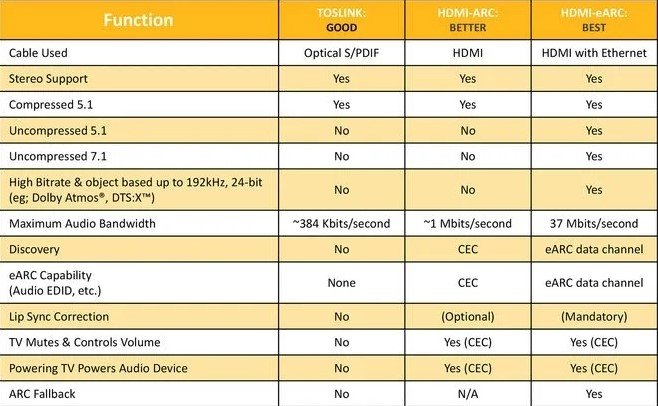
ARC or Audio Return Channel is a technology for transmitting audio data via HDMI and eARC is Enhan ced Audio Return Channel which is an improved version of ARC because ARC has issues with not being able to support high resolution audio or audio signals. With high bitrates such as Dolby Atmos and DTS:X standards , ARC and eARC differ in bandwidth and speed, with eARC having more bandwidth and speed than ARC, which is higher bandwidth. Indicates that it has the ability to transmit information that is high. allowing us to enjoy the depth of Cinematic surround sound from Data formats such as DTS:X and DOLBY ATMOS Due to the limitations of simple ARC, only eARC can now handle these formats.
9. TV’s OS
Using Smart TV, unlike a normal TV, the TV can connect to the Internet, open applications for media, videos or music. And nowadays many Smart TVs come with an OS or operating system. Along with the UI window or menu page that we can choose to use more easily, which the OS of the TV has many and can be divided as follows.
- Android TV : is an operating system that is commonly used on Smart TVs. It supports the use of applications like mobile phones and tablets. Most of them have features that can Cast or send images from mobile screens and tablets to the TV screen. and can also download applications through the Play Store, with most applications for watching movies and videos, such as Youtube, Netflix, iFlix, Line TV or True ID, but the app The ones that are not available are AIS Play and Apple Tv.
- Web OS : Web OS is the OS on LG TVs. The principle of content selection, content change, control of connected devices and user interface is easy to use. And it’s beautiful. There are various menus in the form of cards. Able to preview content before viewing Supports multitasking and can be connected to devices such as smartphones or tablets. As well as downloading additional applications to use on Smart TVs from the LG Store, which have apps that are not supported on this OS are HBO Go , We TV , iQiY , Line TV , True ID TV , Mono Max , Doonee , Loox tv and AIS Play
- Tizen OS : It is a Samsung TV operating system that has features similar to smartphones or tablets. Connect and share content between mobile devices and Smart TVs seamlessly and quickly with just one click. ready to offer ease of access to various menus is convenient It also builds on Smart Hub, a feature that enhances the user experience. both searching for new content including various applications to be more convenient The apps that are not available in this OS are HBO Go , We TV , iQiY , Line TV , True ID TV , Mono Max , Doonee and Loox tv , but the point is that there is AIS Play included.
- FireFox OS / My home Screen : FireFox is known to many as a web browser with the ability to customize the theme of the browser, but FireFox also has an OS for TVs. The first brand to use FireFox OS on TVs was Panasonic, with features such as the Voice Assistant Pro feature, voice commands. The system will remember the usage information of each user. To display information that meets the needs of that user, there are apps that do not support Apple TV , Google play Movie & TV , HBO Go , viu , WeTV , iQiY , Line TV , True ID TV , Doonee , Loox tv and AIS Play
10. Backlight and Local Dimming Technology
Backlight is a light source for LCD screens that give our TV screen beautiful colors because LCD screens cannot emit light on their own. therefore need to rely on the light from BackLight which has 3 types which are
- Edge LED Backlight : This will place a lamp along the edge and have a Light Guide Plate. TVs that use Edge LED Backlight will have a thin body. and can make the display of black as well But still not as good as Full Array or Mini LED
- Full Array LED : is to place LED lamps all over the area behind the screen. Which has a greater number of lamps than edge LED, resulting in clearer images. and has the ability to adjust the brightness of each lamp in relation to the brightness of the image in that area Makes the image blackness control better than Edge LED, with more Contrast than that.
- Mini LED Backlight : It is developed from a Full Array that reduces the size of LED lamps, making it possible to put more LED lamps than Full Array and local dimming is also more efficient because it can control the brightness of the lamps according to the area more finely than Full Array LED has the same blackness as OLED and is considered a technology that can compete with OLED screens quite closely.
11. I bought a TV. Do not be Tempted by the new TV through Various Channels
I’d like to add one more thing that is highly recommended. Because it comes from the direct experience of the GamingDose team, that is, if you buy the TV we want, then let us quickly leave the TV Community and refrain from receiving all news about the TV, because otherwise we will be worried about the new TV that comes out after. We bought a TV want to change tv and finally change the TV without thinking This is considered a recommendation like someone who has already been hit. Haha.
And these are all things to watch before buying a TV in 2021, which we’ve put together to help everyone choose the TV they want and get the best value for their money. Maybe to use it to play games that you like or watch movies and listen to music, depending on the person.
Final Words:
Above 10 things shared which are important to watch when you go to the market for gamin TV. So, read the above points carefully to take better decision.