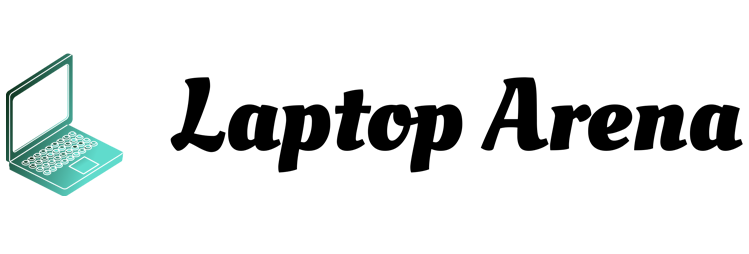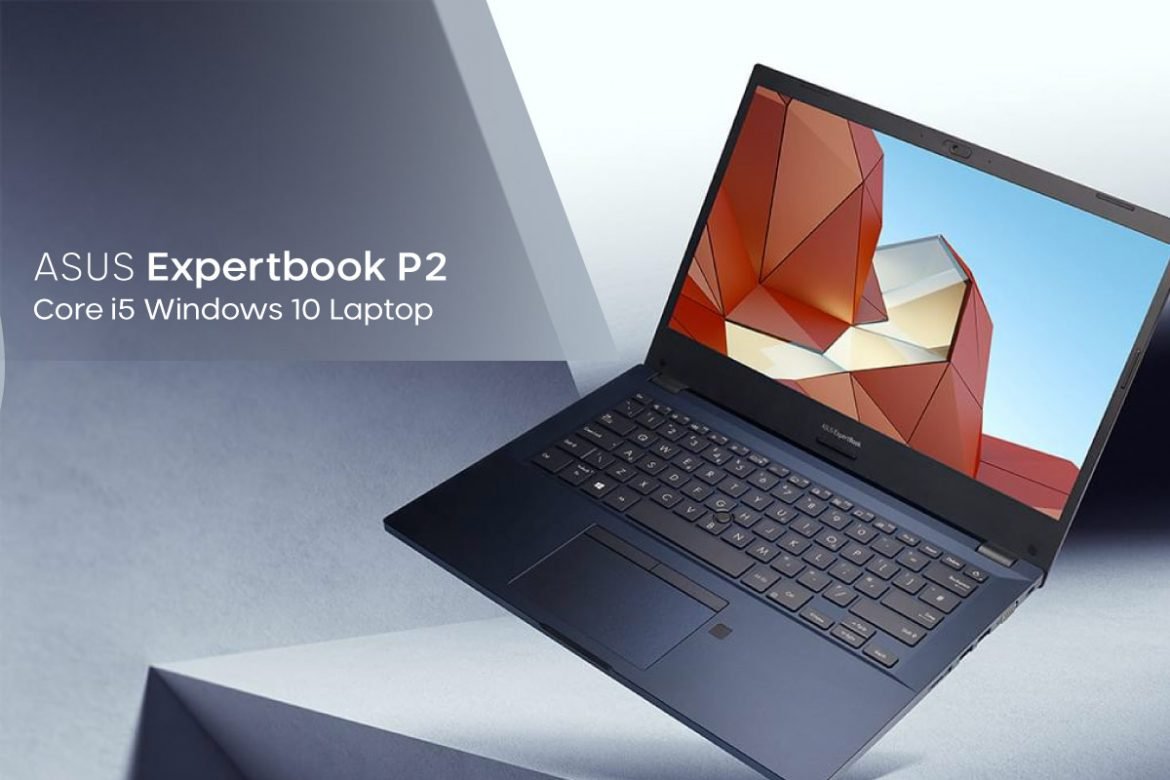Laptops for business are now exclusively produced to serve the online industry in enterprises and organizations. ASUS is one step ahead in producing the best business class laptops out of which is the one we are reviewing today: ASUS Expertbook P2. This core i5 laptop seems to be built professionally not just from its appearance but the inside features and specs. It gets enough of the attention with its slim and sleek structural flow, while the surface gives neat, tidy, and sophisticated vibes.
The ASUS Expertbook P2 is a 14-inch Ultrabook that delivers the impact of a formal-use laptop. There are also additional functionalities added into this laptop like encryption tools, extended I/O ports and permission controls. The laptop is packed with the next Gen model processor by Intel and has the aura of a powerful device in lighter chassis.
The ASUS Expertbook P2 review consists of the evaluation of how the specs integrated in it perform, and how much you can expect from its features.
Table of Contents
ASUS ExpertBook P2 Specs Sheet
Processor: Intel Core i5 10th Gen.
RAM: 8 GB
GPU: Intel UHD Graphics
Operating System: Windows 10 Pro
Storage: 256 GB SSD
Display: 14 in , 1920 x 1080
Design, Ports & Build
At the first sight, the polished and primed look of the ASUS Expertbook P2 gives it a proper professional and neat impression. From holding the laptop, you will feel the weight of 1.4kg which is perfect to move it around anywhere. This makes it reasonably portable and better for traveling digital individuals who are always on the go. ASUS has integrated aluminium alloy into the surface material which shares a premium attire of the laptop. The 19.9 mm thinness of it makes it even more convenient to hold and grab easily into the fingers without the necessary bag situation.
Fortunately, and pleasantly, the laptop is tested with the US MIL-STD 810G security, making itself a robust choice for consumers. This also includes the internal tests by ASUS which make sure that you get a surface that is not easily damageable for accidental drops. Talking about the control, the lid of the laptop can be quite easily opened with just one hand. However, the maximum rotation you get from the lid is around 180 degrees which we wished could have been up to 360 degrees. On an overall basis, the lid can be easily bended and moved which is a great sign.
On the ports side, this Lenovo Expertbook has a fair selection of ports integrated on its both sides. The left side has Ethernet port, a USB Type A port, one HDMI port and a USB Type C port. On the right, you will view the Kensington lock, VGA dock, USB Type A ports, micro-SD card reader and a headphone jack. There are external USB ports added in the laptop so you can transfer files or connect to an extra USB cable at once.
Display & Keyboard
The display of the ASUS Expertbook P2 sports a 14-inch TN screen with the full HD Resolution of 1920 x 1080. All three sides of the display have thinner bezels making it look wider than it actually is. The sheer disappointment is the lower contrast of brightness and colours on the screen with the TN instead of an IPS panel. The colour gamut coverage by the sRGB is around 65% which is not that great, so you get a limited colour richness. The peak brightness levels are around 250 nits which makes it sufficient for indoor but lesser for outdoors.
The keyboard attached with the ASUS Expertbook P2 comes in an island style with a decent key travel. There is also backlighting included in the keyboard making it pleasantly useful for dark lighting conditions. There are also Fn keys in the keyboard which are pretty useful for multiple shortcuts.
Performance, Graphics & Security
There is no lack of performance for ordinary tasks or activities in the ASUS Expertbook P2. In fact, it consumes the muscle to get heavier operations on a fluent routine like a solid laptop. It is armed with the Intel Core i5 processor from the 10th Generation model. With its Quadcore processing, it carries the base speed of 1.6 GHz and a max turbo speed of 4.6 GHz. Alongside, there is an 8GB RAM inserted in combination with the solid-state drive storage of 256GB. So, it can handle multitasking quite effectively without having to deal with secondary slowdowns or unnecessary glitches.
The laptop comes with security features as well including fingerprint reader, Kensington lock and grade security system. The graphics come from the Intel as well, with the Intel Ultra HD graphics. With this GPU, you can view full HD Netflix shows, YouTube videos and casual games. Overall, the performance of the Expertbook doesn’t hold back for professional or business users.
Battery
The ASUS Expertbook P2 is equipped with the 3-cell 48W battery which gives it a consecutively long-lasting time of battery. The laptop is able to last longer th US MIL-STD 810Gan 13 hours which is more than an average daytime. You can go on with your daily tasks fluently without having to plug battery again and again during the office timing. Plus, ASUS has also included rapid charging battery technology in this laptop for faster charging solution.
Verdict
In a nutshell, the ASUS Expertbook P2 is one of the finest business laptop option out there with its nits and grits. It impresses with its build, ports assembly and performance. The setbacks could be the lower brightness levels of the display while the battery is truly remarkable. You can almost take out the most from its long-lasting battery and dig a better period of work without plug charge. If you are going for an office or business use, we would totally recommend this laptop without second doubt.